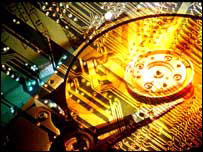 Back in February, Google released a report titled » Failure Trends in a Large Disk Drive Population (13-page PDF, 242-KB), which detailed their findings regarding the failure rates of hard disk drives they own.
Back in February, Google released a report titled » Failure Trends in a Large Disk Drive Population (13-page PDF, 242-KB), which detailed their findings regarding the failure rates of hard disk drives they own.
Since Google uses so many hard drives (over 100,000 were used in this study), their findings were of great interest to those of us who've had trouble locating reliable data on the topic.
Moreover, their report was of special significance because it contradicted many commonly held beliefs, such as:
- cooled drives fail less
- the harder a drive works, the more likely it is to fail
- SMART monitoring is a reliable predictor of drive failure
- Mean Time Before Failure (MTBF) is a meaningful spec
Personally, I think drive failure has a lot to do with how the drive was handled en route (by the shipper) » from the manufacturer to the reseller, and » from the reseller to the end user (you & me).
Hard drives aren't designed to be tossed around like fish at the market, or dropped like a hockey puck. And these are factors no one will ever know (except the carrier).
What the survey *did* confirm, however .. was something we already knew » hard drives fail more than we'd like.
The Google survey reported that ~2% of their drives failed during the first year of operation, and ~8% every year thereafter.
So how do you protect yourself against the devastating effects of hard drive failure? There are various ways, with each method offering a degree of protection. But the *best* way to protect your data and your operating system is with an imaging/cloning program .. such as Norton Ghost (distributed by Symantec).
••• today's entry continues below •••
If your hard drive happens to fail, you simply replace the dead drive (usually still under warranty) with a new one .. and restore your back-up Ghost image. I have done this several times already. From the time the FedEx man hands you your new drive, you can be back up & running in 30 minutes (if ya hustle).
WithOUT a back-up image, you would need to (after replacing the dead drive)
- re-install your operating system
- re-install your programs
- download driver and program updates, including Windows updates & service packs
- reconfigure system and program settings
This takes me the better part of a week. And some files, such as digital photos, may be lost forever.
Of course, there are caveats you should be aware of. For more about backing up your hard drive with an imaging/cloning program, see the » Radified Guide to Norton Ghost 12 (which I just updated yesterday).
It will help you sleep better at night. The guys in the Rad forums can help with any questions you might have.
An imaging/cloning program is like an insurance policy » hopefully you never have to use it. But if you do, you're glad you have it. One dead drive is all it takes to make a believer out of most people. Smart people learn from the mistakes of others.
There are many imaging/cloning programs on the market. I'm not dogmatic about using Ghost, tho I do feel it is the most reliable application of its kind, since it's one of the first ever released (back in the 90's). But there are other good ones. ANY cloning program however, is better than none (far better).
One thing the Google report did *not* mention (purposefully) .. is which brand of drive was found to be most reliable, and which proved least reliable. On that point, most people feel Seagate makes the most reliable drives. I tend to agree.
So here are your 5 reasons for backing up your system drive with an imaging/cloning program such as Norton Ghost:
- Hard drives die. It's a fact of life (as the boys at Google can attest).
- Hard drives failure rates are higher than we'd like (see #1 above).
- It is difficult to predict hard drive failure ahead of time.
- If your hard drive does die, a current backup image will save you from untold headaches, having to re-install & reconfigure your operating system and all your programs.
- You will sleep better knowing your operating system and your programs are safely backed up.
For more along these lines, here's a Google search preconfigured for the query » hard disk drive back up cloning program software norton ghost
UPDATE: Received a note form Aaron, who makes a good point in mentioning how a RAID array (Redundant Array of Inexpensive Disks) can also solve the dead-drive problem. (I don't use RAID myself, which is probably why it didn't occur to me.) See here:
Rad,
Quick note about today's entry regarding Google's hard drive survey. I agree 100% with your statement on cloning. I would however, also like to have seen you mention something about RAID arrays.
With the current price of hard drive storage at an all time low, a home user can easily afford a few low cost SATA drives and a SATA RAID card, and have the best protection against drive failure.
Most new motherboards now support onboard RAID, so even RAID 1 will help protect data. All the servers my company installs now come with RAID 5 at a minimum. We even install hot-spare drives if the client requests it.
Storage is cheap, re-entering data is not.
Have a good one!
Aaron
One final point » You must create your back-up image *before* your hard drive dies. This seems obvious, but occasionally, we get a question posted in the Rad forums asking something like, "My hard drive died yesterday. Can I use Ghost to restore to my system?"
The (obvious) answer is » "Sure, if you created a back-up image of your system."
If you think about it, that would be like asking an insurance salesman, "Can I buy some insurance to repair the car I wrecked yesterday."
Sleep tight.

Comments (10)
Test commenting system anti-spam feature.
Posted by Rad | September 24, 2007 5:41 PM
Posted on September 24, 2007 17:41
Rad,
I have followed your site since 2004 when I was googling for Partitioning strategies. I have used Drive Image since 2002 and your site has endorsed my belief in cloning as the preferred backup strategy.
5 of our Dell Precision M60 bought in late 2004 had disk failures starting late 2006 to one 2 weeks ago. 4 of those I could revert to initial "complete" images needing only security updates issued since then. One I could clone *after* replacing the disk using an external USB cabinet and restored that image.
Our focus was on OS restoration since the data was separately backed up and available.
All failed disks were Toshiba & DELL replaced all by Fujitsu.
All the best!
Faiz
Posted by Faiz | September 25, 2007 2:03 AM
Posted on September 25, 2007 02:03
Rad,
Thanks for the nice article. I want to point out one statement of yours, and which is: “Some files, such as digital photos, may be lost forever”.
I think disk imaging can be overused. Don’t get me wrong. Disk imaging is critically important to back up a Windows system, and I have been using Norton Ghost for the past five years. However, in my opinion, disk imaging is best used for that purpose only, and not for backing up family photos or mp3 files or other personal files.
I have several reasons for saying this: Firstly, photos and mp3 files are easily backed up by plain filecopy to a pocket external hard disk (160 gbs is getting cheap). Secondly, if you copy these files in this way to a hard disk, you don’t need any special software (including Ghost) to retrieve them on another computer. Thirdly, if you back up these files using ghosting, the image file will be too big.
Imaging is best restricted to backing up an operating system because a system cannot be backed up otherwise. You cannot, for example, do a plain filecopy of the system including the registry onto an external hard disk, and then expect that to be a true backup. The restoration will not work at all.
What I do on my notebook is the following: I partition my hard disk into logical drives C and D. I install my programs on C, and put my personal stuff on D. I back up both C and D, but differently. I back up C onto an image file using Ghost. I back up D using plain filecopy to an external hard disk.
In practice, the main difficulty with my approach is how to separate data from program. You can easily put the My Documents folder onto another logical drive, but how do you do that for Outlook Express or the Address Book, for example? I can do it, but it took me a bit of tinkering around.
All in all, I am perplexed that backup is such a technical hassle in Windows, and the fundamental problem is that the Windows was not properly organized and designed for that purpose.
Posted by Bentley Chan | October 8, 2007 12:13 AM
Posted on October 8, 2007 00:13
Rather actually! In practice, the main difficulty with my approach is how to separate data from program. You can easily put the My Documents folder onto another logical drive, but how do you do that for Outlook Express or the Address Book, for example? I can do it, but it took me a bit of tinkering around.
Posted by Senior Dating Site | May 11, 2011 5:50 AM
Posted on May 11, 2011 05:50
This theme has interested me! Secondly, if you copy these files in this way to a hard disk, you don’t need any special software (including Ghost) to retrieve them on another computer. Thirdly, if you back up these files using ghosting, the image file will be too big.
Posted by parents dating site | May 11, 2011 8:35 AM
Posted on May 11, 2011 08:35
Thanks for this post! All in all, I am perplexed that backup is such a technical hassle in Windows, and the fundamental problem is that the Windows was not properly organized and designed for that purpose.
Posted by Camarad | September 14, 2011 7:21 AM
Posted on September 14, 2011 07:21
I really impressed after read this because of some quality work and informative thoughts . I just wanna say thanks for the writer and wish you all the best for coming! drywall
Posted by Allen Wilson | June 17, 2022 9:41 AM
Posted on June 17, 2022 09:41
There are various ways, with each method offering a degree of protection. - foundation repair contractor waterproofing pittsburgh
Posted by Karter | November 1, 2023 6:15 AM
Posted on November 1, 2023 06:15
There are various ways, with each method offering a degree of protection. - foundation repair contractor waterproofing pittsburgh
Posted by Karter | November 1, 2023 6:15 AM
Posted on November 1, 2023 06:15
Disk imaging is critically important to back up a Windows system,
Home renovation Luxury Home Remodeling
Posted by Mary | April 16, 2024 8:32 AM
Posted on April 16, 2024 08:32